User Guide:
-- Standard Scan: a quick way to check your registry to find some potential problems.
-- Complete Scan: check your entire registry thoroughly to find all possible problems.
-- Custom Scan: enable you to scan parts of registry where you suspect the problems are most likely induced.
After scanning, Registry Help / Pro can detect the invalid entries of your registry, either "file not exist" or "path not exist", including:
By repairing these invalid entries, Registry Help / Pro can not only prevent your system from possible Windows crashes and error messages, but also free more space and resource in your computer.With such regular Scan and repair, you will have a clean registry and a safe, stable and faster system.
- Registry Defragment*

Analyze and defrag all windows registry files and even any file on your computer! Optimize registry and boost up the performance of your windows system.
- Registry Tweak List
Registry Tweak List provides useful tweaks related to the Windows registry. By adjusting the corresponding value in registry, you can optimize your system easily. New tweak items will be provided continuously, so you can download new tweaks from www.foryoursoft.com.
- Registry Browser*
You can browse your windows registry as you browse your computer in the windows explorer. You can
-- Go back or forword when browsing
-- Edit key value
-- Add keys to the "favorite"
-- Take a snapshot to backup your registry*
-- Locate the current browsing key entry in the windows regedit
- Registry Search
Registry Help / Pro provides you a very powerful search engine which enables you to search in your registy very easily, quickly and accurately!
The search can be very flexible. By setting the search options, you can choose to search your key words in your selected root keys, search in key name, in value name, or in value data.The result will be gathered and displayed in the list dipicted by "Description" telling you where the key words are found, "Value name", "Value data" and "Type". Also, it's convenient to locate the search result in your registry.
- Registry History
Registry History will record and save all the changes of your registry you made in the above sections including the removed key entries in "Scan and Repair" section, and edited or deleted key entries in "Tweak List " , "Reg Browser", and "Search" sections. The recored changes will be classified by date and time. You can restore the changes easily.
- Registry Compare*
"Compare" section enable you compare your current registry with previous snapshots you took before and so that ensure you keep knowing the changes in your registry. You can rollback some undesirable changes separately or you can choose to rollback your whole registry to an old date.
(* Requires Registry Help Pro)
| Screenshots: (Click the image to see the full size screenshot) |
Back |
"Regstry Scan & Repair" window
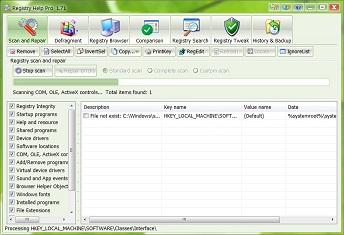
|
"Registry Defragment " window
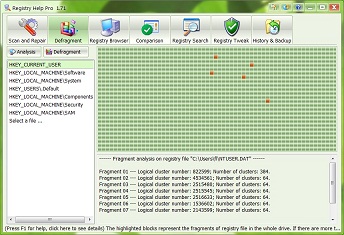
|
"Registry Browser" window
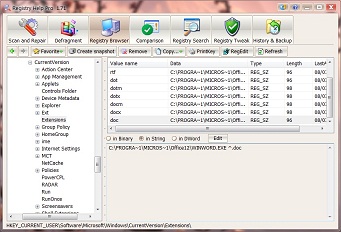
|
"Registry Search" window
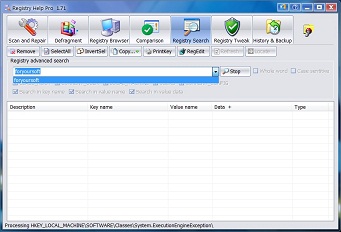
|
"Registry Tweak" window
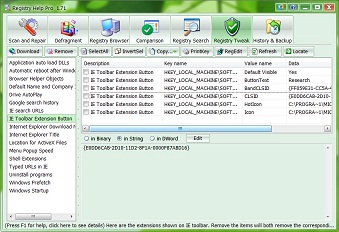
|
"Registry Comparison" window *
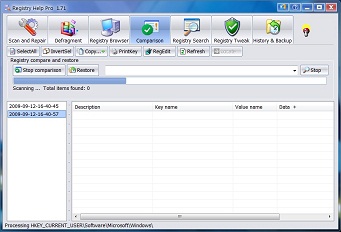
|
"History" window
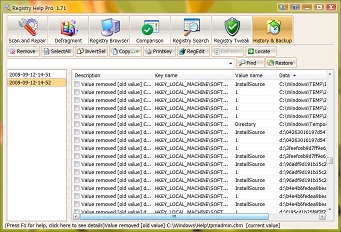
|
|
|